

It is fully portable and works on both 32-bit & 64-bit platforms starting with Windows XP to new Windows 10 version. Note: Skype Password Recovery is not hacking or cracking tool as it can only help you to recover your own lost Skype password that is previously stored on your system. You can also use use tools like Crunch, Cupp to generate custom or brute-force based password list file and then use it with this software. By default small dictionary file is included but you can find good collection of password dictionaries (also called wordlist) here & here It features fast dictionary based recovery method which makes it simple and easier. Also it can be a handy tool for penetration testers and forensic investigators to recover the Skype password from target computer. In case you have lost or forgotten this password then 'Skype Password Recovery' can help you to easily recover it. Like most softwares, Skype also stores the login password in a very secure way in its protected storage on local system. Skype is the popular software for audio/video chatting and video conferencing over internet. Skype Password Recovery is the free software to help you recover your lost or forgotten login password from Skype messenger. How to Recover Forgotten Password of Skype Messenger? Messenger Password Recovery: All-in-one Tool to Recover Password from popular Instant Messengers I can modify and use/ refer to create new or generate some passwords which will be complex enough according to Skype password checker, but at the same time should be easy to remember for me.Skype Ad Remover: Free Tool to Disable all Advertisements in Skype In such situations solution could be, Skype should allow me to proceed with my password and just warn me about low complexity or give me some tips or sample passwords that I tried more complex for 8-10 times, I tried my best to create more complex passwords with all possible combinations, but still Skype asked me to provide more complex password. I entered a complex password (more than 6 characters including 1 number and 1 letter) but Skype didn’t accept it. There is a clear instruction saying “Passwords should be at least 6 characters long, including 1 number and 1 letter.”
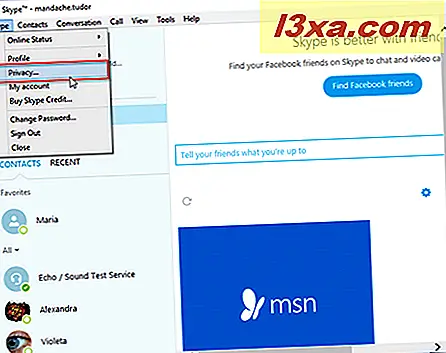
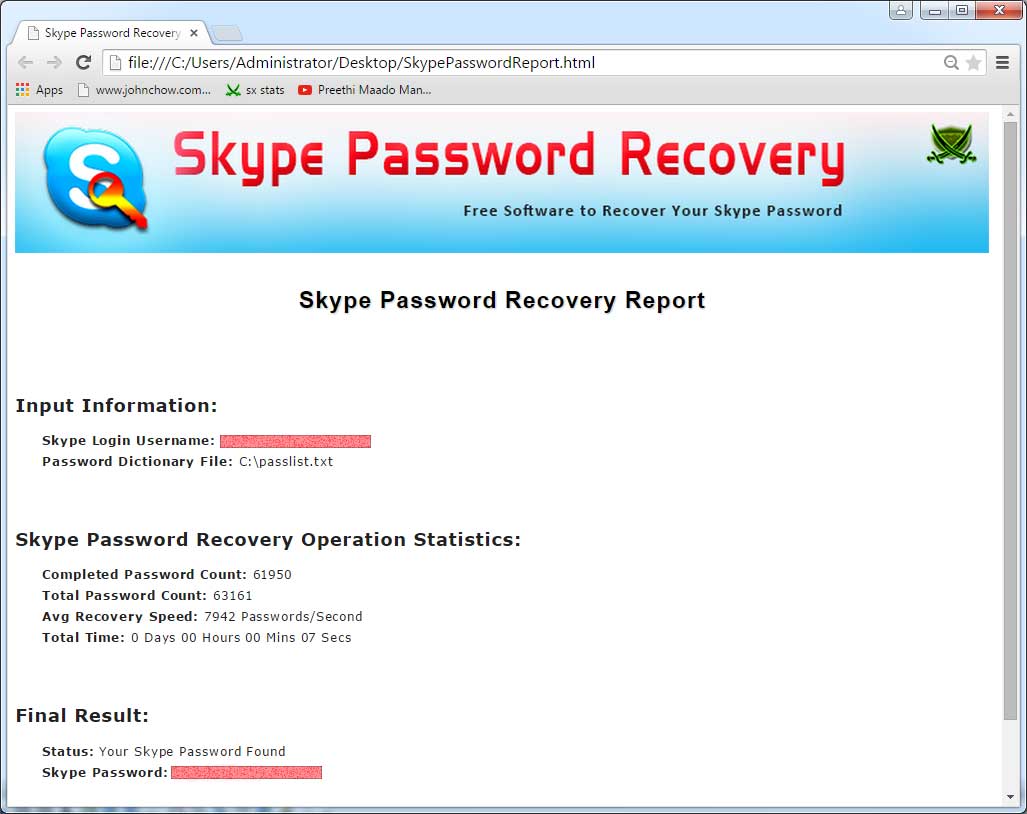
Once you enter password, it checks password complexity and ask you to provide new password if your password is simple. It ask you for new password and re-enter new password for confirmation, that’s it. Skype has very clean, simple design for changing your password. Password checker is really good and useful, it checks your password complexity.īut I found it frustrating with Skype while providing new password.


 0 kommentar(er)
0 kommentar(er)
